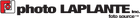Atomos Zato
Zato CONNECT is packed with all the features you’d expect from Atomos, and streamlined for speed. A brilliant monitor, essential I/O and onboard recording are just the start of it. Connecting to the cloud with Zato gives you superpowers. That’s because you can capture, edit and post your social media content in the fastest possible way.
While you shoot, Zato uploads your video to the cloud. It will just be “there” for you as soon as you’re ready to edit – or a friend can start editing while you’re shooting. And that friend can be anywhere! There’s no downloading because, with Atomos Edit, part of Atomos Cloud Services (ACS), you edit in the cloud, via a browser, on almost any device.
Edit your clips together. Brand them with a logo. Add lower thirds and other graphics. And then publish directly from the cloud. There is no faster workflow. There is no faster way to go from lens to likes.
The Power of Camera to Cloud
Zato gives you access to Camera to Cloud (C2C), a simple-to-use, secure method to share media and collaborate in real-time. Through Atomos Cloud Studio you have a choice of C2C platform: Adobe Frame.io or Sony Ci Media. Zato CONNECT acts as a gateway to the cloud for an increasingly wide range of digital cinema, mirrorless and DSLR cameras that would not otherwise be able to connect to a network or manage file transfers.
Dreaming of streaming?
Zato is built for streaming. With network connectivity and easy on-screen set-up, it’s simple and fast to produce and deliver the best-looking live streams. Anyone can set up a stream using Atomos Cloud Studio and Zato CONNECT. With a high-brightness touchscreen display, you can configure your stream and monitor HDMI and webcam sources. Choose picture-in-picture and add graphics overlays for a fully-produced look to your streams.
Record and Restream
Any HDMI or webcam input, as well as a backup of your ongoing live stream or presentation, can be recorded onto SD card using the popular H.264 codec. With the ability to combine pre-recorded sources with live content, it’s possible to take one of these recordings and stream the content “as live.” This opens up lots of creative opportunities and adds value to any stream or video presentation.