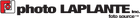TAP-in console for Nikon
By attaching a Tamron TAP-in Console and running the dedicated software on your personal computer by USB connection, you can update firmware in selected Tamron lenses and customize various lens functions to meet your needs simply. Using the new accessory and an internet connection, you can access a dedicated website and update firmware by yourself in anytime, anywhere. In addition, selected lenses can be customized by changing various settings to match your preferences based on how you like to use the lens, making it even more versatile and user-friendly.
Dedicated Software
Download the free Tamron TAP-in Utility and install it on your PC. Updating firmware and customizing various lens functions is as easy as connecting the TAP-in Console with a USB cable and making selections. An internet connection is required for using Tamron TAP-in Utility.
This software program operates on a computer satisfying the following conditions.
Download Tamron TAP-in Utility software here.
Compatible Tamron Lenses
SP 45mm f/1.8 Di VC USD (modele F013)
SP 35mm f/1.8 Di VC USD (modele F012)
SP 90mm f/2.8 Di Macro 1:1 VC USD (modele F017)
SP 85mm f/1.8 Di VC USD (modele F016)
SP 150-600mm f/5-6.3 Di VC USD G2 (modele A022)
SP 70-200mm f/2.8 Di VC USD G2 (modele A025)
10-24mm f/3.5-4.5 Di II VC HLD (modele B023)
SP 24-70mm f/2.8 Di VC USD G2 (modele A032)
18-400mm f/3.5-6.3 Di II VC HLD (modele B028)
100-400mm f/4.5-6.3 Di VC USD (modele A035)
70-210mm f/4 Di VC USD (modele A034)
17-35mm f/2.8-4 Di OSD (modele A037)
SP 15-30mm f/2.8 Di VC USD G2 (modele A041)
35-150mm f/2.8-4 Di VC OSD (modele A043)
SP 35mm f/1.4 Di USD (modele F045)