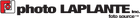Canon Speedlite EL-10 flash
The Speedlite EL-10 joins the Canon Speedlite family as a mid-range portable flash unit, replacing the Speedlite 430EX-III RT. This flash is for those that want to step up from more basic flash units, expand their capabilities and really get into flash photography. Like the previous Speedlite 430EX-III RT, this Speedlite packs about 1 stop less total flash power than the high-end Speedlites EL-5 and EL-1.
What it lacks in power is offset by its communication abilities being able to control up to 15 additional compatible Speedlite units. Additionally, the new Multi-function connector at the EL-10’s “foot” enables advanced communication on multi-function shoe equipped cameras providing more customization and control to be shared between the flash and camera.
Let’s get wireless
One of the most exciting things in flash photography is taking the flash off camera to have the light come from an unexpected direction. You can easily achieve this with the ST-E3-RT Speedlite Transmitter and a compatible flash, or you can use the EL-10 itself with up to 15 additional compatible flash units. This is where flash photography can get very creative!
Intuitive UI Design
Speedlite EL-10 sports a modern and refined look, featuring an easy-to-read dot-matrix LCD, and provides the same Menu direct + Select dial as the Speedlite 430EX II RT, that enables quick adjustments while shooting. With Camera-linked functions available through use of the “Speedlite menu direct button” in compatible EOS R-series camera’s “Customize Buttons” menu, the use of the dial can easily display “Flash function settings” or even “Quick flash group control” screens on the camera LCD screen for access to quick adjustments
Expanded App Controls
Canon’s Camera Connect smartphone app allows users to control the wireless flash settings, shutter release, and check photo results. The user can operate and configure these settings from a smartphone without touching the camera or flash unit(s). This is particularly useful for multi-flash shooting, shooting with flash unit(s) placed in hard-to-reach spots, and shooting with a limited number of assistants. The user can choose the placement and direction of each flash unit, and then use the app to adjust the light intensity while checking the shooting results on the smartphone screen.
Supplied Accessories: Speedlite case - Mini stand