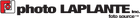Atomos Ninja
The original Ninja rocked the world, combining an HD disk recorder with a touchscreen monitor you could hold in your hand. It captured pristine, uncompressed video direct from the first generation of DSLRs straight onto a removable SSD. Today, Ninja handles video sources up to nine times that resolution, has a 5-inch HDR screen, records ProRes, and connects to almost every camera in the world. Little wonder “Atomos” is now in the vocabulary of almost every filmmaker.
Cleaner, fresher, faster
Introducing a new version of our operating system, AtomOS 11. Built uniquely for the new Ninja and Ninja Ultra, it not only looks beautiful but introduces a host of great new features. We’ve made the tools more visible and improved the icons so you know exactly what you’re selecting. It’s easier to use, more logical and feels more professional.
AtomOS 11 unleashes the full potential Ninja with new firmware that optimizes memory management for greater responsiveness. It also enables a host of new features.
Colorized Exposure
A powerful new addition to AtomOS 11 provides industry-recognized EL Zone and ARRI colorized exposure display as a selectable alternative to Atomos false color. This allows Atomos monitors to display consistent colorized exposure with multiple monitors in the production pipeline. EL Zone is designed for camera operators. By colorizing exposure in stops so you can see exactly the true scene-referred dynamic range directly from the camera, which is ideal for exposure assessment of both HDR and SDR production. It’s the best way to see colorized exposure on a monitor, and it’s industry-standard
TimeLapse
Set up time lapse recording and control it from your Ninja, completely independent of your camera’s controls. Use the Ninja’s screen for accurate visual alignment and its massive removable storage for longer projects.
Multiple Codecs
The new Ninja line includes the following codecs free of charge, giving you more options to choose the ideal codec for your projects.
- Apple ProRes
- Apple ProRes RAW
- H.265
- DNx (QuickTime)
- DNx (MXF)
The Apple ProRes codec is pre-activated to use out of the box, so you can start shooting immediately. To activate the H.265 and DNx codecs, visit my.atomos.com to register your product, then follow the simple online instructions to activate these codecs for free using an activation token system.
To activate the Apple ProRes RAW codec you need to go to the my.atomos.com portal. There is a small additional step to get the correct activation token and access the codec for free. You simply need to plug in your compatible RAW camera to complete the process. You only need to do this once to unlock this super-flexible and unique codec in perpetuity.